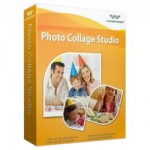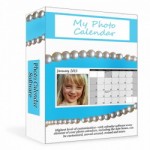EZ Photo Calendar Creator
Calendar software has given birth to, many different kinds of software. Like the Calendar creator, Simply Photo, Photo Collage and many more. The basic work of all the software is same; that is they create a calendar according to your needs. But the different types are there to full fill your different needs. And so EZ Photo Calendar software is there for those who love to have more applications in their software. And a little upgraded software if one compares it with the Simply Photo software; one type of software that is also created by this calendar software. Now let us see the basic qualities and the negativities of this kind of software.
What are the versions?
The EZ photo calendars have two versions; one is the 5.2 version and the other is the 5.3 version.
The advantages of the EZ Photo Calendar Creator.
· The most important advantage of the EZ Photo Calendar creator is that it had in it image library almost 200 or more than 200 types of images with which you can make your calendar more unique.
· You can design your calendar with your own will. As because in this software you are provided with the several photo editing tools. With the help of these tools you can adjust your photo in several ways. The design of your calendar and the total design of your calendar will depend on you, and you can design it in your way with help of these editing tools.
The cons of the EZ Photo Calendar Creator.
· There are two main disadvantages in this software. One is that though it gives you the option to choose from almost 200 images, yet you do not have those images that can be found in the reviews of the other software. So you may have the option of 200 images but that does not mean that you are always provided with all the images that are present in all the software.
· The most important disadvantage of this software is that it had no “Undo” option. This means while you are creating a calendar you have to be very careful while doing it. And if you suddenly change your mind about the designs of the software then it will be not be easy for you to change the design of the software. You have to do that by creating a different calendar of your design and create it in a different application. Only then you can use it as your own calendar.
People should go for it, or not?
Those people who keeps on changing their mind they should not go for it. It is for those who are happy with the thought they had while they are making the calendar. If you are the one who always want a change in the project of the calendar then you should think before buying the calendar. But if you are not a very dynamic person then you should not think before buying it because you can avail 200 images and several editing tools, with it. With this you can create your own unique calendar.
Further information.
For further information you can visit http://calendar-software–review.toptenreview.com.