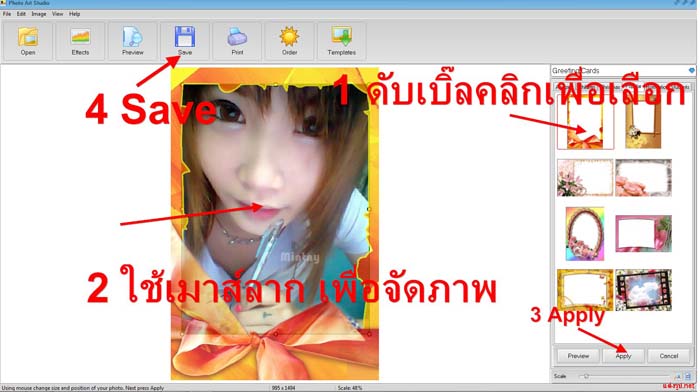Photo Art Studio
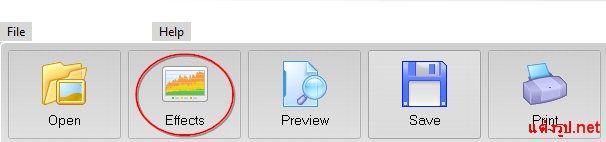
Major Advantages of Photo Art Studio:
-Convenient user interface and ease of operation.
-Five automatic photo enhancement algorithms.
-Over three hundreds of decoration schemes: frames, masks, postcards, collages, and the combinations of such.
-Huge set of new templates in the full version, expandable template base.
-Three licensing options. Completely secure ordering.
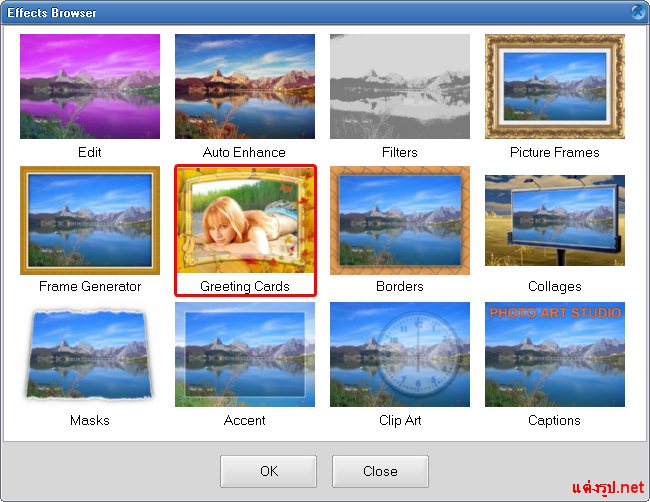
PHOTO EFFECTS
Effects allow giving a photograph an unusual look and make it more memorable. Photo Art Studio supports five major effects.
Sepia – styling up an image to the look of a photograph of the beginning of XX century, stamp or paper. The stamp function works great for images with sharp contours; it allows dimming edges and adding scratches.
Colorization – converting an image to shades of a single color.
Waves – adds the waves to an image. Depending on the configuration, it can appear as ripple or a gigantic wave. It’s especially interesting when the picture has buildings, poles, etc.
Watercolor Painting – simulates a watercolor illustration.
Reducing Colors – normally used for processing architecture shots, allowing to achieve unusual results. A plain photograph can become much prettier.

SAVING AND OPTIMIZATION
Files are saved on the Save As principle only; in other words, modified files are saved under a new name only. This approach was implemented to prevent the accidental overwriting of original files. If you are sure that you want to overwrite a file, just give it the same name. The software supports the majority of existing image formats.
For publishing photographs online, the size matters a lot. To achieve the best size/quality ratio, use the File > Optimize JPEG command. You will be able to see the clear picture of how the compression level affects the quality of the image. A great number of options are also available.